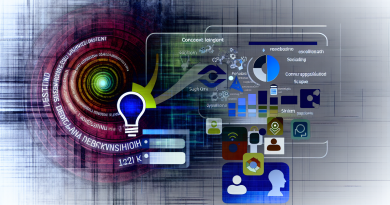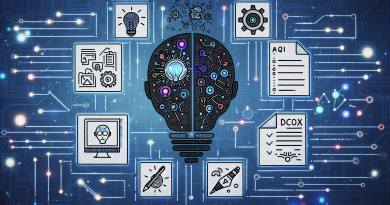How to Effectively Utilize Documentation in Cursor to Improve Development Efficiency
How can we effectively leverage documentation in Cursor to enhance development efficiency? Let’s explore the official explanation. Why is documentation important? Documentation provides up-to-date and accurate context, helping AI models compensate for outdated or incomplete training data, covering: current APIs and parameters, best practices, organizational norms, and domain terminology. Knowledge Cutoff for Models: The knowledge of LLMs (Large Language Models) has a time limitation, meaning they may not be aware of: the latest library updates, new frameworks or tools, API changes, and the latest best practices. Tool Selection: Choose the right tools based on your needs: 1. Public frameworks/libraries: – Need official documentation? Use @Docs (API references, guides, best practices) – Looking for community knowledge or the latest optimizations? Use @Web (tutorials, comparisons, latest discussions) 2. Internal company information: – Have existing MCP integrations (like Confluence, Google Drive)? Use them directly – No integration? Build a custom MCP to access internal APIs and proprietary systems. Tool Mental Models: – @Docs: Think of it as browsing the official documentation – @Web: Think of it as searching for solutions online – MCP: Think of it as accessing company internal documents. External Documentation: 1. @Docs: Get official documentation, suitable for checking API, starter guides, debugging. Example: `How to set up dynamic routes in Next.js?` 2. @Web: Search the internet, suitable for finding the latest tutorials, comparisons, and community discussions. Example: `Latest performance optimizations in React 19`. Internal Documentation: Internal documents (like company APIs, coding standards) are invisible to the model and need to be accessed through MCP: – Common integrations: Confluence, Google Drive, Notion, custom systems – Custom MCP: Can scrape internal websites, connect to proprietary databases or knowledge bases – Example: Implementing an MCP server using TypeScript to scrape internal documents and convert them to Markdown. Keeping Documentation Up-to-Date: Documentation can easily become outdated, and Cursor can generate/update documentation in the following ways: 1. From code generation: – Generate API documentation, JSDoc comments, README – Example: `Generate API documentation for Express routes`. 2. From conversation generation: – Turn problem-solving discussions and architecture discussions into documentation – Example: `Summarize authentication setup discussions into team Wiki guides`. Core Points: – Documentation enhances Cursor’s accuracy and timeliness – Use @Docs (official), @Web (community), MCP (internal) to obtain information – Generate documentation from code and conversations to keep knowledge up to date – Combine external and internal documentation for a comprehensive understanding of issues.